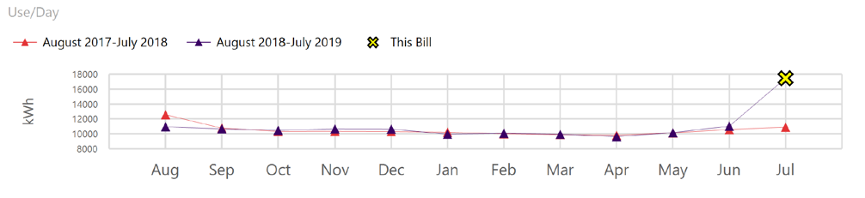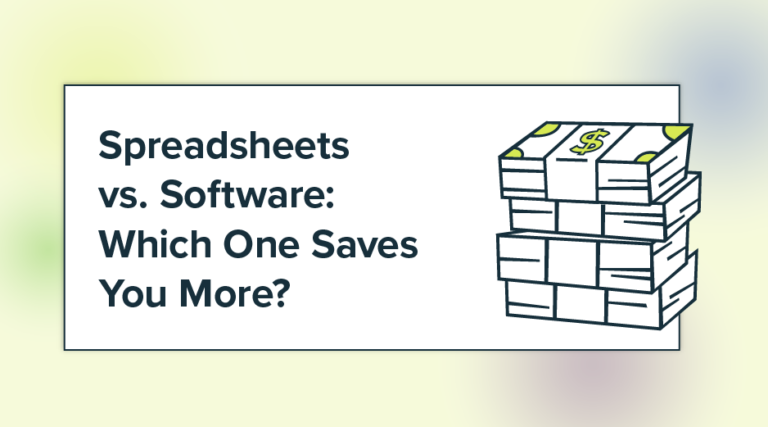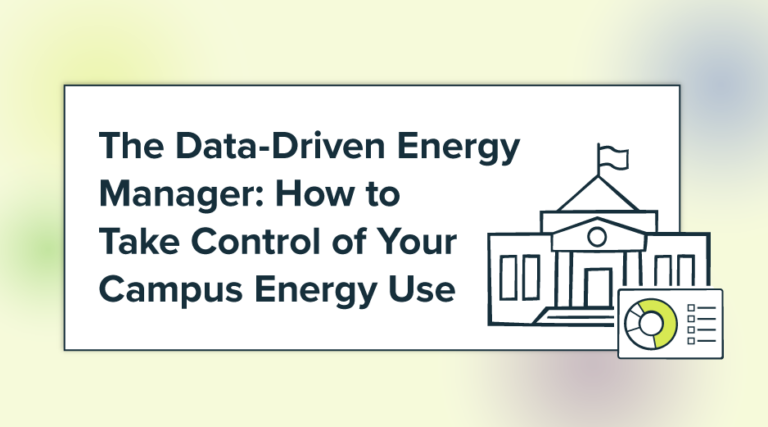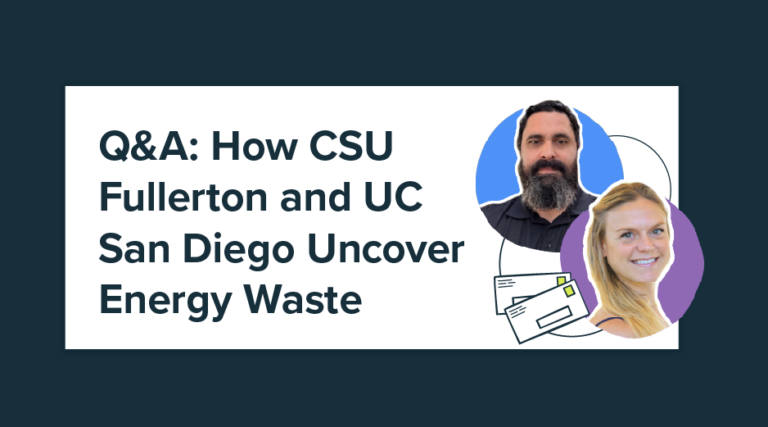New Bill Analysis Spots Problems, Eliminates False Positives
Everyone whose job includes utility bill auditing and processing knows audit challenges all too well. The bane of analysts everywhere is false positives—audit results that point to a problem but after investigation are found to be groundless.
Why are false positives so common? The simple answer is that utility bills can be quite variable, and audits are not smart enough. Most auditing systems—including EnergyCAP legacy versions 3 and 6—rely on simple, arbitrary comparisons such as “flag the bill if average daily usage this year is more than 20% over the same month last year.” That’s easy to configure and simple to understand but can result in an overwhelming number of audit flags, unacceptably high percentage of false positives, and much time wasted on “wild goose chases.”
EnergyCAP version 7’s new Report-13, Bill Analysis, solves the problem. Extensive testing with million-bill client databases shows false positives to be virtually eliminated, allowing you to focus on true outliers. (Note: An outlier is an abnormal bill. That does not necessarily mean that it’s in error, but it is most certainly abnormal and worthy of a closer look.)
Here’s a sample. Report-13 caught this outlier bill, represented by the yellow X on the right:
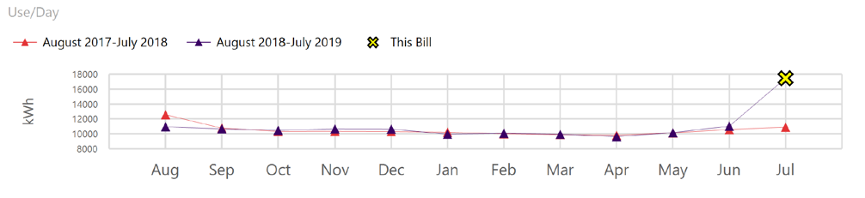
Report-13 gives you these powerful improvements over many classic audit processes:
- Weather. The weather this month can easily be 25% cooler or warmer than the same month last year, more than enough to cause a false positive audit. Report-13’s underlying analysis intelligence adjusts for weather and eliminates those time-wasting false results.
- Seasonality. Seasonal patterns are taken into account, even for meters that are not weather sensitive.
- Changing usage patterns. The analysis uses a 24-month rolling polynomial regression that’s updated with every bill, so recent changes in equipment and usage trends replace data further back in history.
- Bill variability. The bills for some accounts are quite predictable, while other accounts may have much inherent variability. By using statistical standard deviations as the outlier identifier, and adjusting for accounts with high correlation coefficients, the process identifies truly abnormal bills without relying on arbitrary and unreliable “same month” comparisons.
- Investigation resources. Report-13 gives you two years or more of graphical history, 13 months of tabular history, and links directly to the bill, meter, and account in question. You can quickly skip over and dismiss acceptable bills and drill down into those of most concern. The review process moves along much faster than a simple results list that requires drilling into every row.
- Analysis results available for workflow audit processes. The bill analysis is immediately performed when each bill is initially saved. That means that in addition to being available when Report-13 is run, the results can be incorporated into bill processing workflow automation to add audit flags to bill records and generate notification reports to accounting managers.
Report-13 has been automatically installed for all ECI-hosted clients, so give it a try. The following filters are recommended:
- Billing Period equals June 2020 (use an earlier month if June bills have not yet been entered)
- Cost greater than 1000 (limit your analysis to more costly, more important bills)
- Value Analyzed for Outliers—Select Use, Cost or perhaps both
- Outlier Analysis Sensitivity equals 1—Severe Only (limit your analysis to the most likely problems)
- Number of Years [displayed] in Chart equals 2
If your first Report-13 comes back blank, congratulations! That means no severe outliers and no false positives. Try another month, or perhaps lower the sensitivity level or cost cutoff to see bills that may be just a bit questionable.
Happy outlier hunting!
 Best-in-class portfolio-level energy and utility bill data management and reporting.
Best-in-class portfolio-level energy and utility bill data management and reporting.
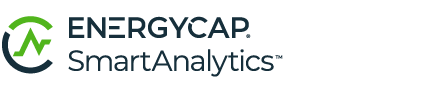 Real-time energy and sustainability analytics for high-performance, net-zero buildings.
Real-time energy and sustainability analytics for high-performance, net-zero buildings.
 A holistic view of financial-grade scope 1, 2, and 3 carbon emissions data across your entire business.
A holistic view of financial-grade scope 1, 2, and 3 carbon emissions data across your entire business.
 Energy and sustainability benchmarking compliance software designed for utilities.
Energy and sustainability benchmarking compliance software designed for utilities.