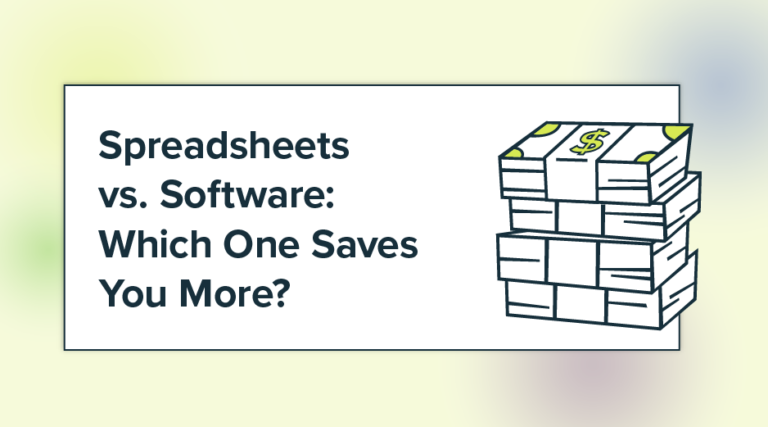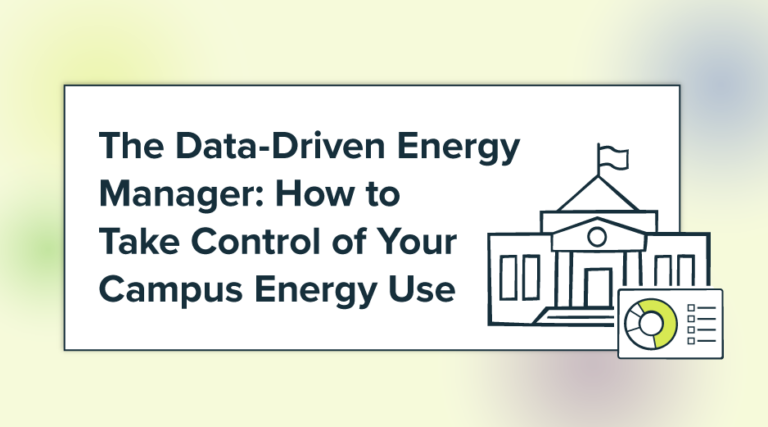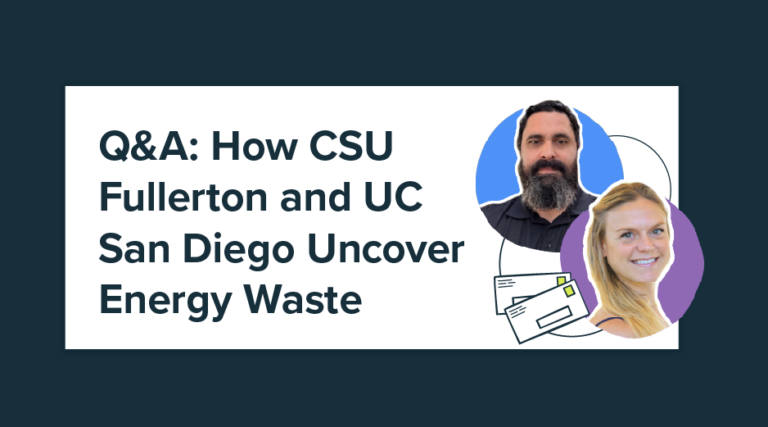One of the best things about EnergyCAP is its increasing automation of mundane tasks associated with organizing your energy data.
A stack of bills doesn’t tell you very much about your energy use. But if you start “separating the mail” into logical piles, suddenly the pieces of your energy management puzzle fall into place. Piles like:
- Your natural gas bills
- Your bills for franchise stores
- Your heating bills
- Your PG&E bills
- Your bills for meters on the same rate schedule
Now imagine how much more valuable that information might be with a bit more granularity, such as heating bills for natural gas meters in general office buildings.
But this all takes time—sometimes a lot of time. Wouldn’t it be great if that kind of detailed energy data organization took place automatically? With EnergyCAP, it does!
Auto-Grouping in EnergyCAP is designed to help you manage and present your data by automatically maintaining groups of related accounts, buildings, and meters. With Auto-Groups (the blue folders in your Groups and Benchmarking hierarchy), you determine what your data needs are, and then you discover or configure just the right groupings to meet those needs.
I say “discover” because some users may not be aware that EnergyCAP already groups related buildings and meters together via default Auto-Group categories, so you can compare them with the click of a mouse. And I say “configure” because if the grouping you want isn’t already being automatically maintained, you can create it from scratch with an easy one-time setup process.
Most of our veteran EnergyCAP users are familiar with the Groups and Benchmarking module in EnergyCAP. And many of them have designed and maintained specialized groups (identified by the yellow folder icons in the Groups and Benchmarking hierarchy) to track key members such as their “top ten” expensive accounts or the largest facilities by square footage. But these user-created groups also required time and labor to maintain, especially for larger organizations with extensive real estate portfolios.
When Auto-Groups were introduced a while back, it was a game-changing moment in EnergyCAP’s history. Now users didn’t need to worry about whether their benchmarking groups were up-to-date. If a new building was added to the portfolio, it automatically appeared in the correct Auto-Groups, as if by magic.
Today, there are five categories of default Auto-Groups in EnergyCAP:
Place Primary Use Auto-Group: This category includes a benchmarking group for each defined building Primary Use. The Primary Use field can be chosen when the building is first created in EnergyCAP, and it can be redefined at any time. All buildings with the same Primary Use have their own benchmarking group within the Place Primary Use Auto-Group category. And since users can define their own Primary Use labels/definitions, the automated benchmarking is user-configurable.
Meter Customer Auto-Group: This category of Auto-Group includes all the meters associated with a particular (usually internal) utility “customer.”
Meter Primary Use Auto-Group: This Auto-Group helps you benchmark meters with similar usage patterns, such as those meters associated with air conditioning, heating, outdoor lighting, or mixed/multi-use.
Vender-Commodity Auto-Group: This Auto-Group maintains and compares meters associated with every single vendor, internal and/or external, for your managed utilities.
Vendor-Rate Auto-Group: This Auto-Group category maintains a separate benchmarking group for each set of meters associated with the same vendor and utility rate. This is a great group for spotting unexpected outliers in terms of commodity pricing, for instance.
User-configurable Auto-Groups (identified by the purple folder icons) were the next EnergyCAP advancement. Now users didn’t have to be content with the relatively small number of default Auto-Group categories created for them by EnergyCAP. Instead, they could create their own automatically-maintained groups using different combinations of a new generation of EnergyCAP report filters.
They could even use the contents of User-Defined Fields to generate these Auto-Groups, opening the door for more powerful customization! There’s even a Like (“begins with”) filter that enables clients using a consistent nomenclature for key data fields to take advantage of their naming conventions for energy benchmarking purposes.
With these developments, our customers’ creativity has been unleashed. And the energy management universe is a friendlier place because of it.
If you’re not yet using Auto-Groups in EnergyCAP, explore this valuable time-saving feature today!
{{cta(‘84247b64-49cf-4317-9cf6-5c0a1408f7b9’)}}
 Best-in-class portfolio-level energy and utility bill data management and reporting.
Best-in-class portfolio-level energy and utility bill data management and reporting.
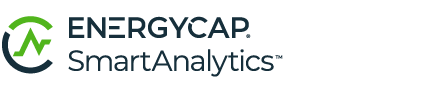 Real-time energy and sustainability analytics for high-performance, net-zero buildings.
Real-time energy and sustainability analytics for high-performance, net-zero buildings.
 A holistic view of financial-grade scope 1, 2, and 3 carbon emissions data across your entire business.
A holistic view of financial-grade scope 1, 2, and 3 carbon emissions data across your entire business.
 Energy and sustainability benchmarking compliance software designed for utilities.
Energy and sustainability benchmarking compliance software designed for utilities.