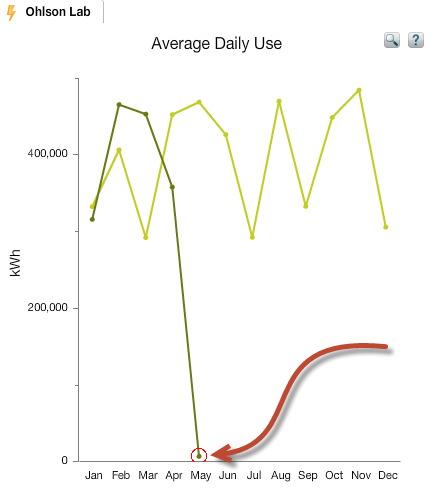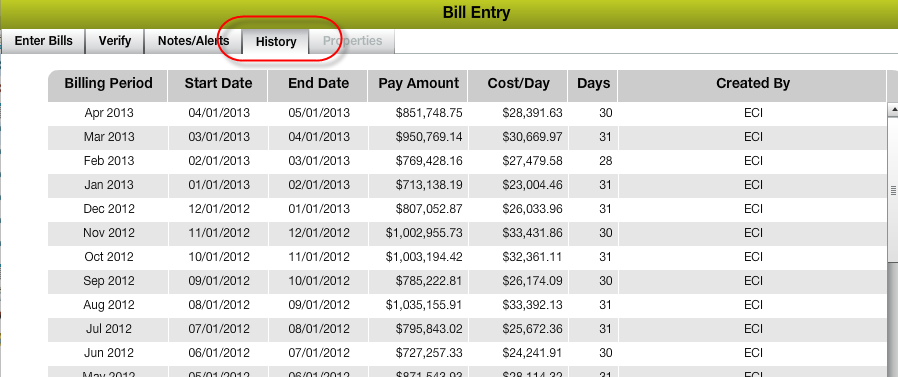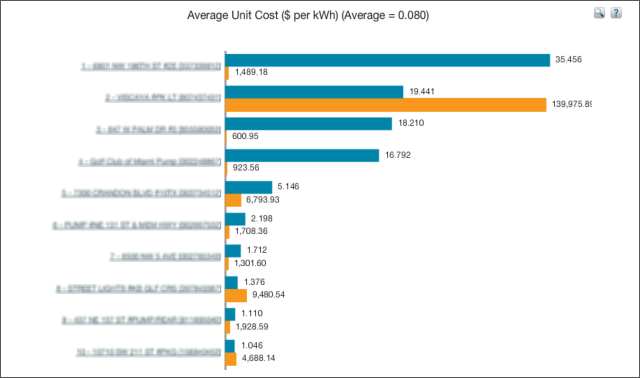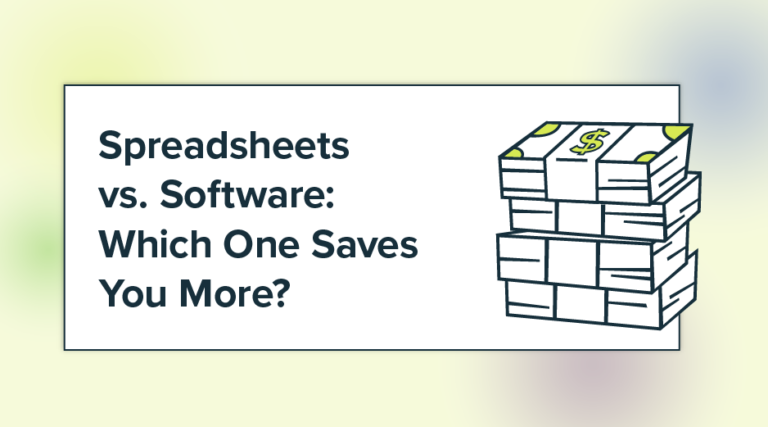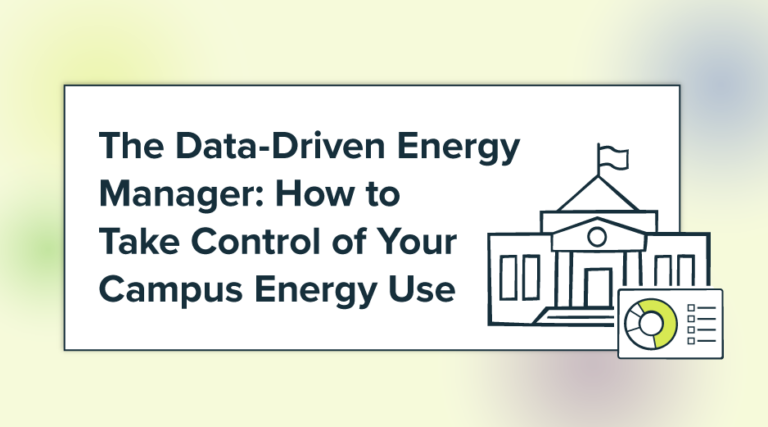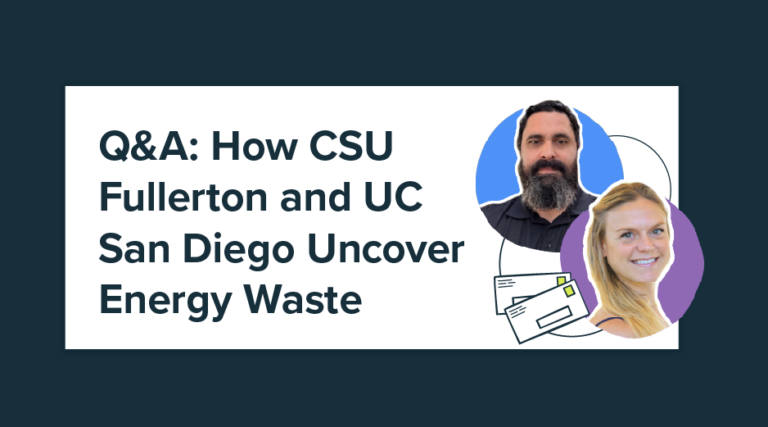This month we’re mixing in some EnergyCAP Q&A into our blog.
A frequent question that comes up in sales conversations is how our energy management software actually finds billing errors.
In the interest of accuracy, it’s important to say that EnergyCAP software has never found a single billing error–our customers do that. They use EnergyCAP as a tool. And they have given us a lot of suggestions over the years about how to make that tool better.
A Tool That Remembers
Some of the things we did were simple, like including an “estimated bill?” checkbox in the bill entry window. You might not remember from month to month if your last utility bill was estimated, but EnergyCAP does. And after a couple of months, our BL18 – Estimated Bills Report can warn you that somewhere, someone is not reading your meter. If you take the time to find out why, you might discover that your company no longer owns the property, and you have been paying that same bill for the past several years (it’s happened!).
Audit Library
Some of the things we did were more complex, like developing a sophisticated library of 50+ bill audits that can be run individually or in combination, with total flexibility for user customization for any specific bill or group of bills. Those audits can look for:
- Duplicate bills
- Cost/use per day deviation from an historical norm
- Cost but no use, or use but no cost
- Values exceeding user-configurable limits
- Gaps between billing periods
- Multiple bills for one account in one billing period
- Abnormal demand or load factor
- Dozens more potential billing errors or data integrity problems
You can run these types of audits manually or automatically during bill entry, a bill approval process, even overnight. You can also configure the same audits with different tolerances in different audit groups, and run those groups of audits on any bills you choose. There are many possibilities.
Bill Verification
We also implemented a “Verify” tab that you can access during bill entry to see how the current bill details compare to historical trends. As you can see in this example, this newest bill is an outlier—the data would be highly suspect, and would likely trigger a quick correction of the errant energy data in the bill entry window, or (if the fault was on the paper bill) a call to the utility to find out what was going on.
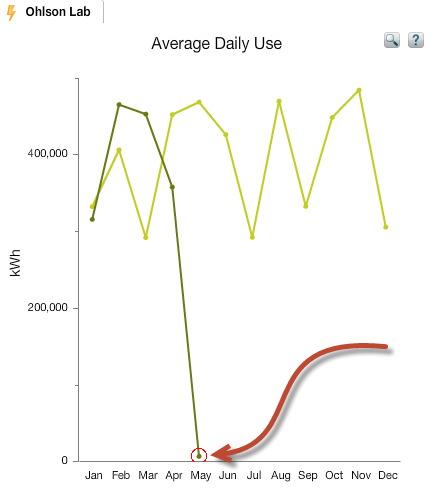
Bill History
We provided a “History” tab, accessible from the Bill Entry window, which generates a spreadsheet-like array with all the historical bill entry information for that account/meter combination. Although the presentation is different from the “Verify” tab, it’s remarkably easy to see if the current bill fits within the historical trends, in terms of billing period length, cost/day, pay amount, etc.
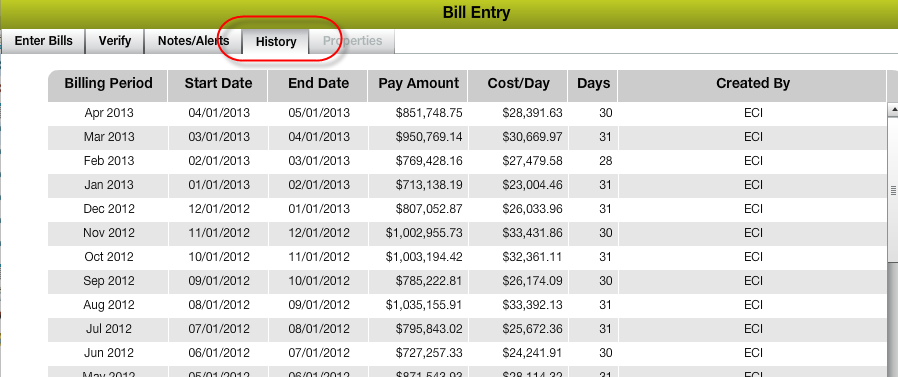
Bill Reports
EnergyCAP has a whole category of reports called Bill Reports. These reports can:
- Summarize meter use/cost by billing period
- Provide GL information for accurate energy cost accounting
- Share information from a specific bill batch or batches
- Summarize energy use/cost by commodity at any level of the organization (physical or financial)
- Track your late fees
- Display bill messages or alerts created by staff members
- Create fiscal year executive summaries of bill data
- Supply price quote data for commodity procurement
- Track your energy use and cost per building
- Compare month-to-month and year-to-year data
Benchmarking
There’s also another category of benchmarking charts that are designed to spot outlier buildings and meters based on their energy use. These charts not only highlight potential billing issues, but they also identify unique opportunities for energy management projects and savings.
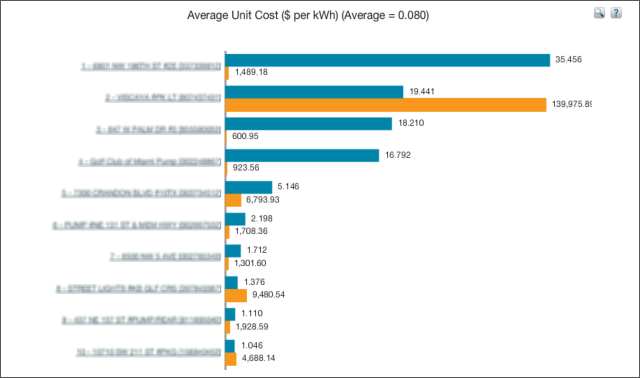
If you are looking for an energy management multi-purpose tool for catching billing errors, consider the EnergyCAP solution! And if you are a current EnergyCAP user, feel free to comment back to us with suggestions for future development and/or your favorite EnergyCAP energy management success story!
{{cta(‘1d2b9c6b-9593-4925-947e-a0742c9895b1’)}}
 Best-in-class portfolio-level energy and utility bill data management and reporting.
Best-in-class portfolio-level energy and utility bill data management and reporting.
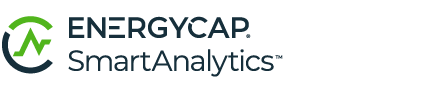 Real-time energy and sustainability analytics for high-performance, net-zero buildings.
Real-time energy and sustainability analytics for high-performance, net-zero buildings.
 A holistic view of financial-grade scope 1, 2, and 3 carbon emissions data across your entire business.
A holistic view of financial-grade scope 1, 2, and 3 carbon emissions data across your entire business.
 Energy and sustainability benchmarking compliance software designed for utilities.
Energy and sustainability benchmarking compliance software designed for utilities.