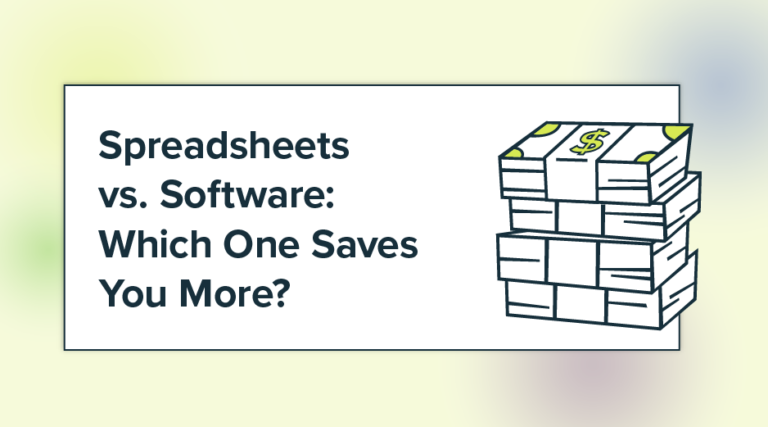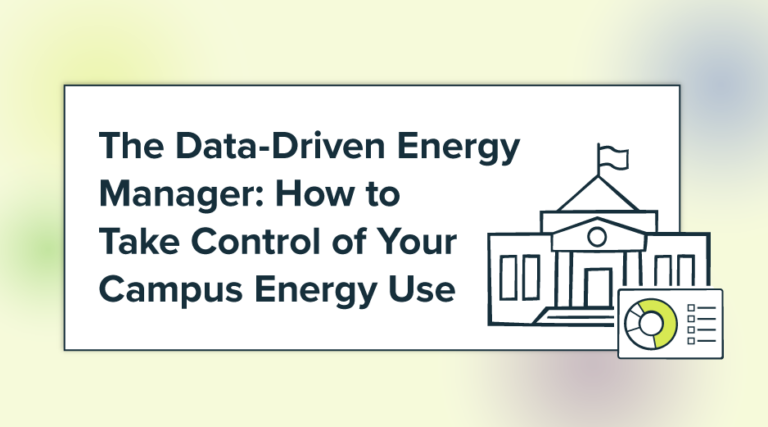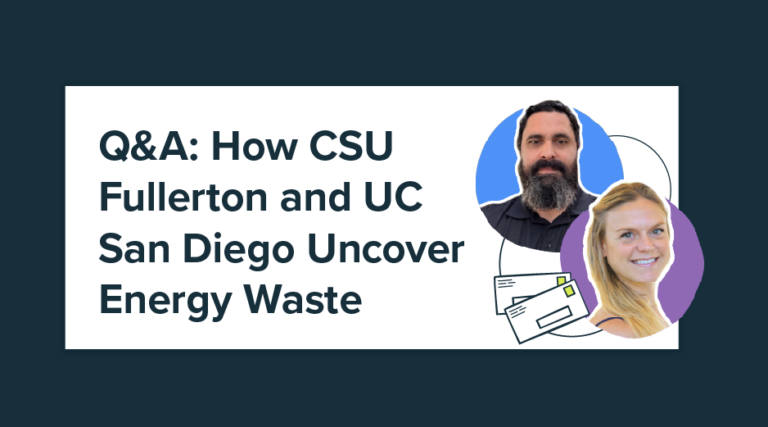Background And Basics Of EnergyCAP’s Greenhouse Gas Tracking
The following is information about EnergyCAP’s greenhouse gas tracking and reporting.
Background
The GHG tracking module in EnergyCAP complies with the IPCC requirements to track the emissions from six internationally-recognized types of greenhouse gases relating to human activity: carbon dioxide (CO2), methane (CH4), nitrous oxide (N2O), hydrofluorocarbons (HFCs), perfluorocarbons (PFCs), and sulfur hexafluoride (SF6). Emissions are reported in metric tons of CO2 equivalent (MT CO2 Eq) as the “universal” reporting standard but various conversions may also be applied if users determine other reporting units are desired. Under the Kyoto protocol, it was decided that the values of GWP calculated for the IPCC Second Assessment Report (SAR) are to be used for converting the various greenhouse gas emissions into comparable CO2 equivalents.
The GHG Protocol Initiative standards identify operational boundaries for corporations and institutions to “scope‟ their sources of emissions in order to provide accountability for prevention of “double counting” or conversely, “double credits.” They categorize emissions as three distinct scopes that form the backbone of the GHG inventory and reporting format:
Scope 1 Emissions: Includes all “direct” sources of GHG emissions from sources that are owned or controlled by the corporation or institution, including (but not limited to): production of electricity, heat, or steam in owned or controlled boilers, furnaces, etc; transportation (using corporate or fleet vehicles) of materials, products, waste, and community members; and fugitive emissions (from unintentional leaks).
Scope 2 Emissions: Accounts for “indirect” sources GHG emissions from the generation of purchased utilities consumed by the corporation or institution. A purchased utility is defined as one that is bought or otherwise brought into the organizational boundary of the company. Scope 2 emissions physically occur at the facility where the utility is generated and thus are separated from direct emissions reported by the utility company in order to avoid double counting.
Scope 3 Emissions: GHG Protocol Initiative considers this an optional reporting category that allows for the treatment of all other “indirect emissions”. Scope 3 emissions are a consequence of the activities of the company or institution, but occur from sources not owned or controlled by the company. Some examples of scope 3 activities are extraction and production of purchased materials; transportation of purchased fuels; and use of sold products and services.
For the typical EnergyCAP user, 90% of the GHG emissions will be related to energy and will fall under scope 1 or scope 2 emissions. The EnergyCAP GHG Tracking feature allows users to select from one of two scope types (direct or indirect emissions) per commodity. Within each of the scope types the user can choose the appropriate scope such as, direct-mobile, direct-stationary, indirect-purchased electricity, indirect-purchased steam, etc.
Basics
- GHG tracking is configured from the Facility Manager.
- GHG reporting scope allows you to categorize the GHG records and reports.
- Import GHG Factors from eGrid XML file provided by EnergyCAP, Inc.
- Or, create locally-defined GHG factors.
- GHG PowerView charts will appear automatically for each meter. Note that the appropriate date-sensitive factor is used for each individual utility bill.
- GHG credits (negative entries) for “green energy” can be entered and tracked.
- “Counters” can be created to track GHG sources not attributable to utility bills, such as miles driven, tons of waste processed, pounds of refrigerant purchased, etc. Values can be keyed monthly (they can also be tracked on a daily or weekly or annual basis) or can be imported from Excel or flat file.
- PowerView charts are automatically rolled up at every node on the Facility Manager tree.
- The Custom Spreadsheet Manager is used to create user-defined queries and Excel exports.
- Finally, the GHG report offers a variety of filters.
 Best-in-class portfolio-level energy and utility bill data management and reporting.
Best-in-class portfolio-level energy and utility bill data management and reporting.
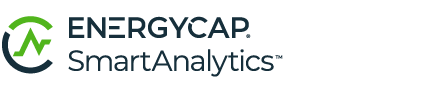 Real-time energy and sustainability analytics for high-performance, net-zero buildings.
Real-time energy and sustainability analytics for high-performance, net-zero buildings.
 A holistic view of financial-grade scope 1, 2, and 3 carbon emissions data across your entire business.
A holistic view of financial-grade scope 1, 2, and 3 carbon emissions data across your entire business.
 Energy and sustainability benchmarking compliance software designed for utilities.
Energy and sustainability benchmarking compliance software designed for utilities.