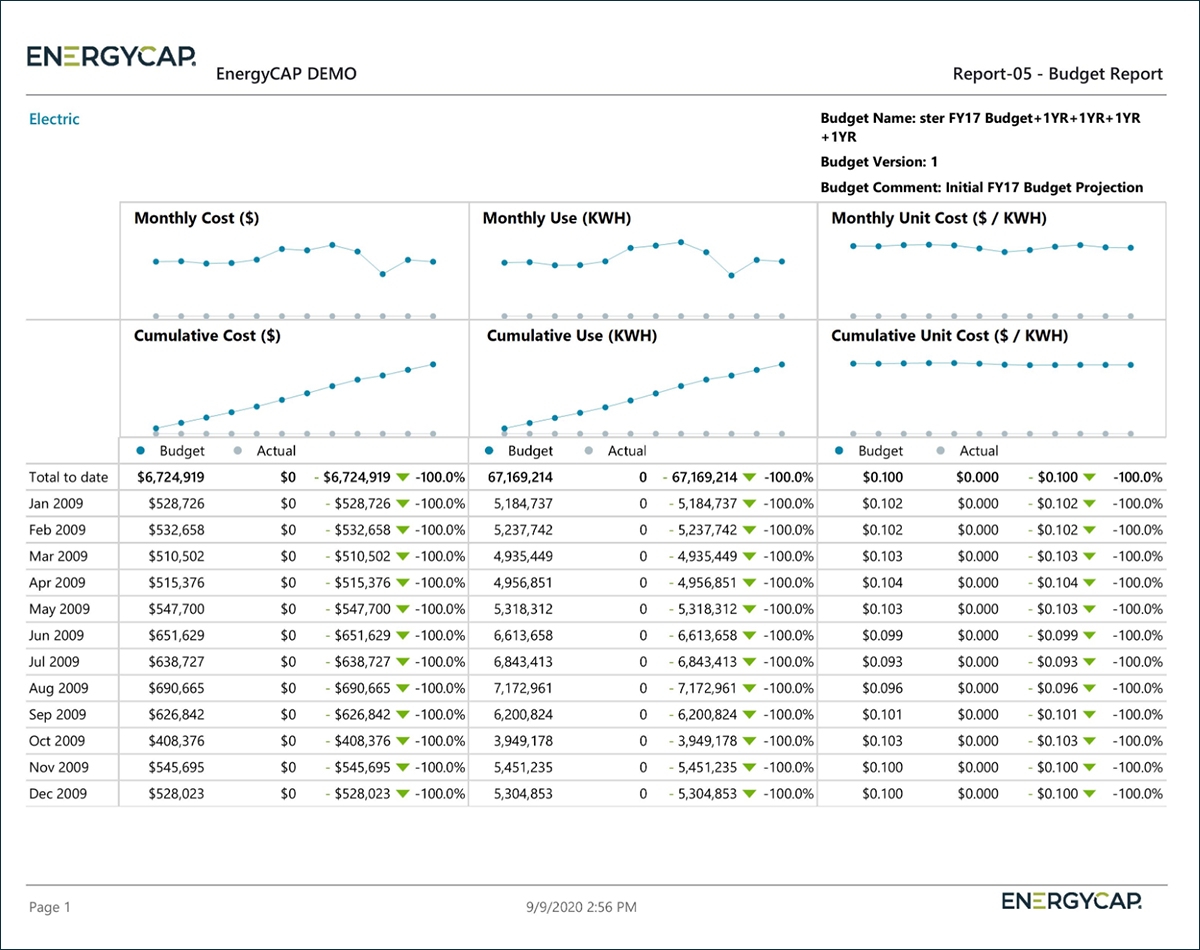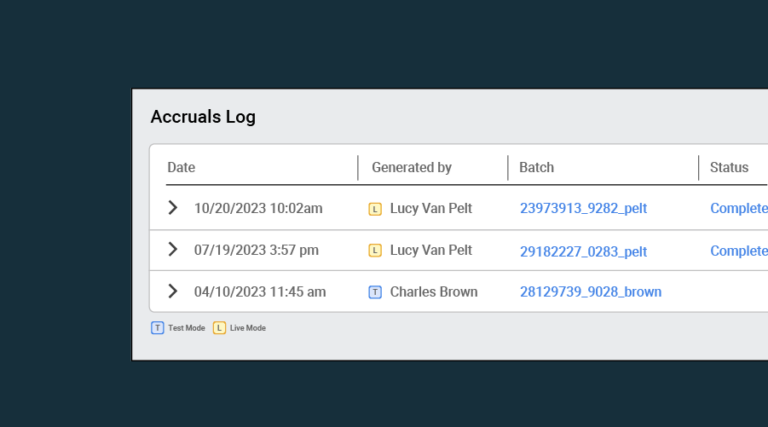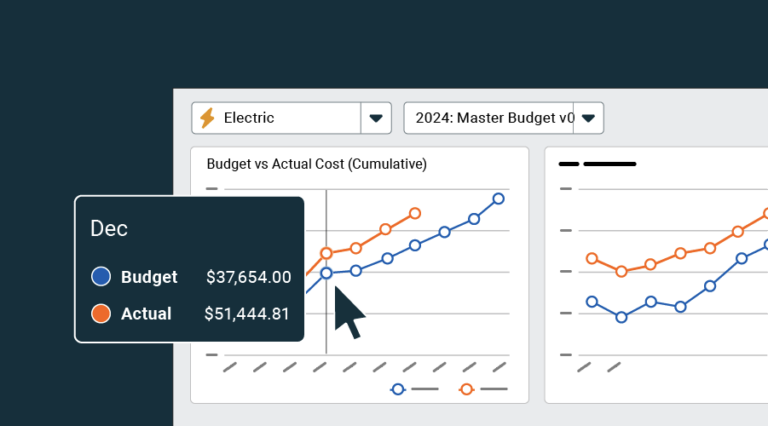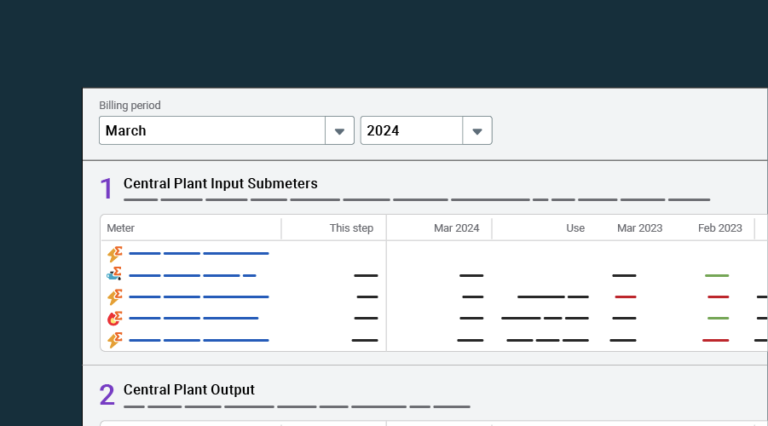Budgets and forecasts
EnergyCAP takes the guesswork out of creating a utility budget with the Excel Budget Worksheet. Your budget worksheet is generated from your historical billing data and is based on calendarized data. The worksheet lets you update floor area, change unit costs and degree day information and create a variety of different budgets.
You can use the spreadsheet to create budget scenarios for actual, best case, and worst case to forecast expected energy use and cost.
EnergyCAP takes the guesswork out of energy budgeting by helping you create detailed meter-by-meter and month-by-month budgets based on up to three years of historical utility bill data. Granular budget information can be rolled up and summarized at any level of the organization, modified globally, by building, or by commodity. You can also adjust the budget globally by a specific amount or make global percentage adjustments, and then drill down by building for fine-tuning.
Create budget scenarios (actual, best case, worst case) to forecast expected energy use, cost, and unit cost. Each budget can be adjusted to compensate for unexpected use, weather, rate increases, and other variables. EnergyCAP also provides use/cost vs. budget reports to make it easy to see how you’re doing month to month.
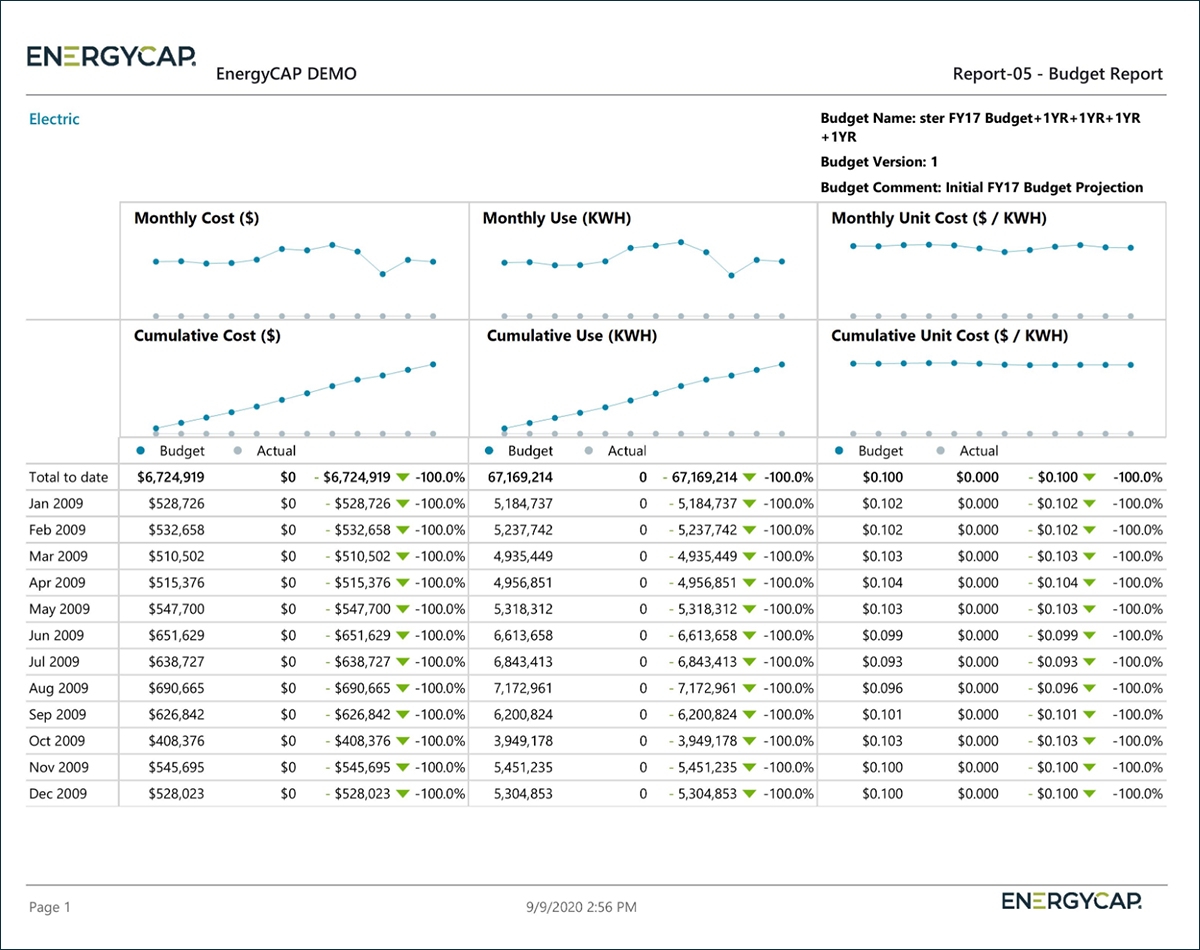
 Best-in-class portfolio-level energy and utility bill data management and reporting.
Best-in-class portfolio-level energy and utility bill data management and reporting.
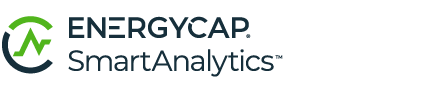 Real-time energy and sustainability analytics for high-performance, net-zero buildings.
Real-time energy and sustainability analytics for high-performance, net-zero buildings.
 A holistic view of financial-grade scope 1, 2, and 3 carbon emissions data across your entire business.
A holistic view of financial-grade scope 1, 2, and 3 carbon emissions data across your entire business.
 Energy and sustainability benchmarking compliance software designed for utilities.
Energy and sustainability benchmarking compliance software designed for utilities.