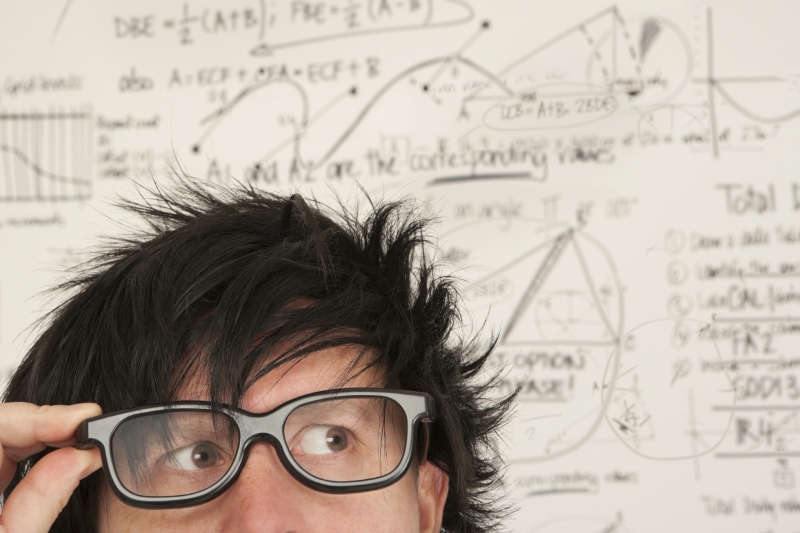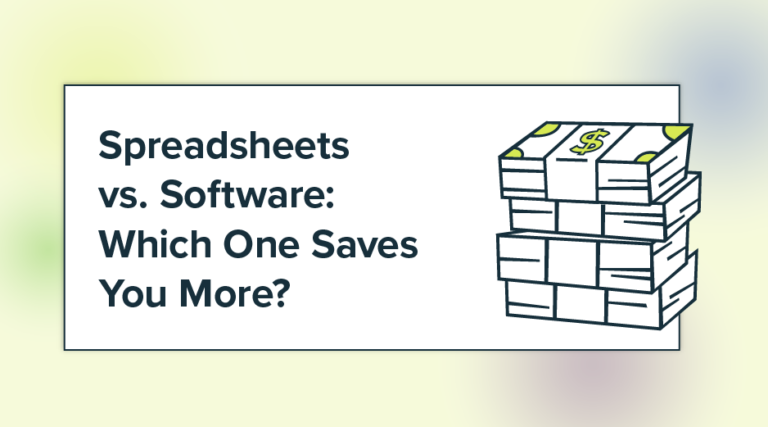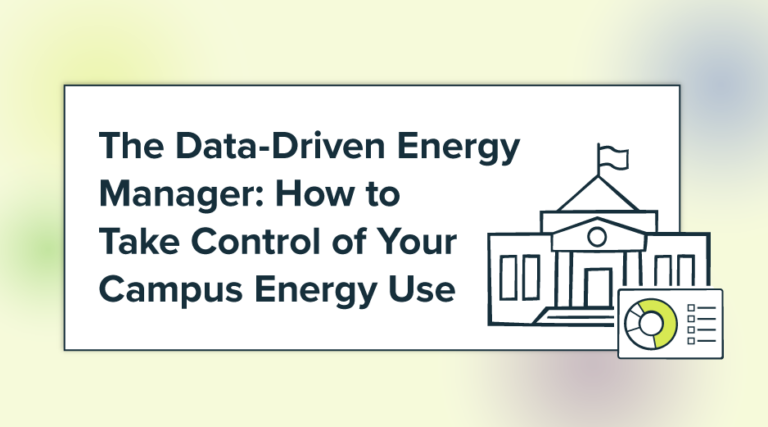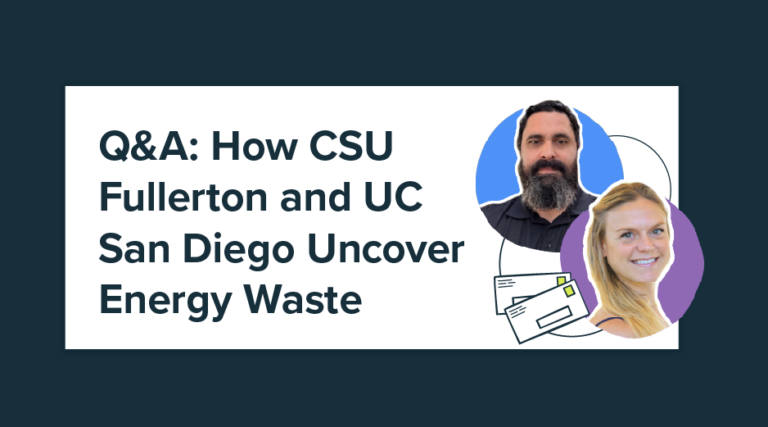We sat down with John Pierce, Senior Project Manager in the Implementation Solutions Department, to glean insight about bill entry for university and campus users in EnergyCAP.
John has over 15 years of professional experience in energy accounting, creation and installation of client databases, client training, quality assurance testing and product development, and management of implementation projects. On top of that, he’s a Certified Energy Manager and Certified Measurement and Verification Professional.
We gathered frequently asked questions and John answered them. What a guy.
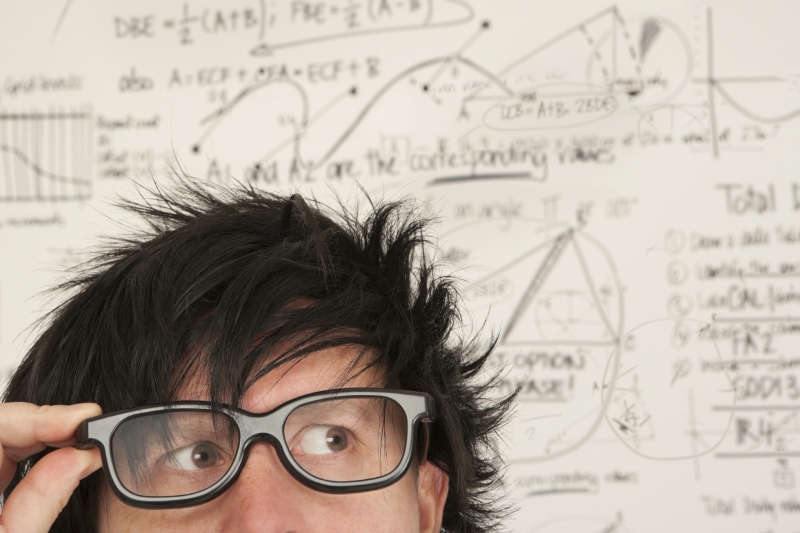
Can you search for Accounts by Campus?
No. The search functionality for Accounts, Buildings, and Meters, located in the top right corner of the screen, is within the entire database and is not restricted to individual campuses. The combination of Account Number and Vendor will be unique for the entire database.
How can I edit an existing bill?
Click on the row that has the bill you desire to edit. It will expand to show action buttons. Select the ‘Edit’ action button, which has the picture of a pencil on it.
If I use the trash can button to delete a bill, what happens?
The bill will be deleted from the database. There is no ‘Recycle Bin’. A word of caution – As bills can be accessed from multiple areas of EnergyCAP including, Bill Processing, Accounts, and Buildings & Meters, deleting a bill from one area will delete it from all areas.
We have a couple of Accounts on a ‘budget plan’. From month to month, the budget amount does not match the correct amount for the actual usage, so we end up with a balance. We are picking a special charge of ‘Previous Month Balance’ to balance out the bill. Is this the preferred way to handle these?
Yes.
Is there a way to modify bills? Sometimes, we get retroactive adjustments, based on actual readings, after the estimated bill was posted.
Yes. You may manually edit an existing bill (see above). If the existing bill is being replaced, or ‘corrected’, with a subsequent bill, the process should be to ‘Void’ the existing bill and enter the ‘corrected’ bill.
If you have multiple deliveries of Fuel Oil, what is the best way to enter the start date and end date for EnergyCAP bills?
For Fuel Oil deliveries, the delivery date should be the ‘End Date’ of the EnergyCAP bill. The ‘Start Date’ of the EnergyCAP bill should be the previous delivery date. The fuel being pumped into the tank is replacing the fuel that was burned, your consumption. Please note that EnergyCAP requires a bill to have a length of at least one day. The ‘Start Date’ cannot equal the ‘End Date’.
Is there a way for the Line Item to be highlighted, along with the Cost? It would make it easier to go between the bill entry screen and the bill.
Currently, just the Value or the Cost field is highlighted (focused on). An enhancement request will be submitted regarding this.
Are there any shortcuts for entering dates?
Yes, there are several. You may use the calendar button, just to the right of the date field. You may enter the date with the values separated by slashes, dashes, and periods.
If I import a bill for an account that has multiple meters, what can I expect?
EnergyCAP will create a single bill (and report that 1 bill successfully imported) with the Line Items for the multiple meters.
Can I delete an entire batch of bills, if I realize that they were entered incorrectly?
Yes. In the Bill Processing Manager, select Batches. You can filter the listed Batches by User, if they are not already. Select the row containing the Batch that you desire to delete. The row will expand to expose action buttons and you can click on the ‘Delete’ button (trash can).
 Best-in-class portfolio-level energy and utility bill data management and reporting.
Best-in-class portfolio-level energy and utility bill data management and reporting.
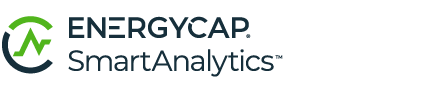 Real-time energy and sustainability analytics for high-performance, net-zero buildings.
Real-time energy and sustainability analytics for high-performance, net-zero buildings.
 A holistic view of financial-grade scope 1, 2, and 3 carbon emissions data across your entire business.
A holistic view of financial-grade scope 1, 2, and 3 carbon emissions data across your entire business.
 Energy and sustainability benchmarking compliance software designed for utilities.
Energy and sustainability benchmarking compliance software designed for utilities.