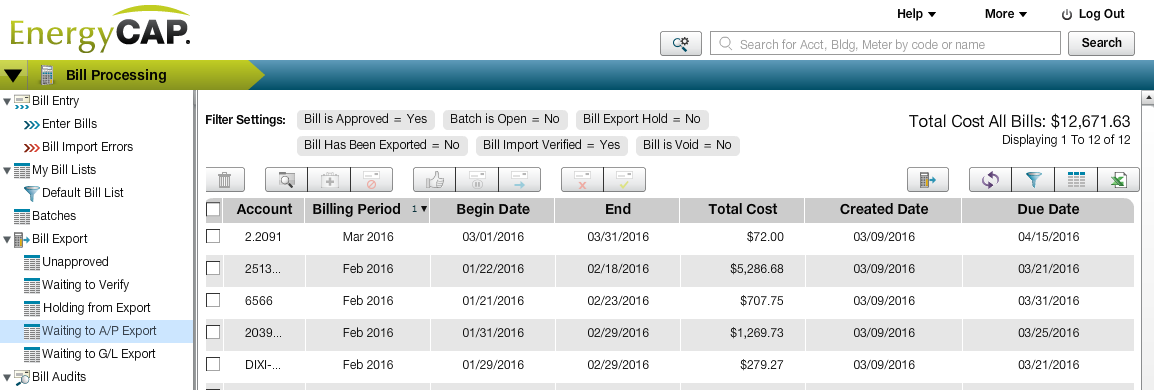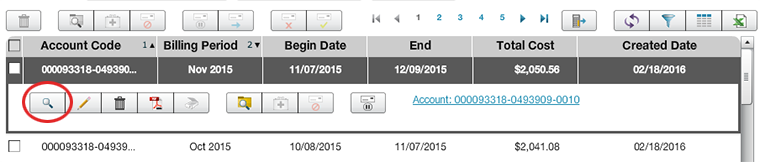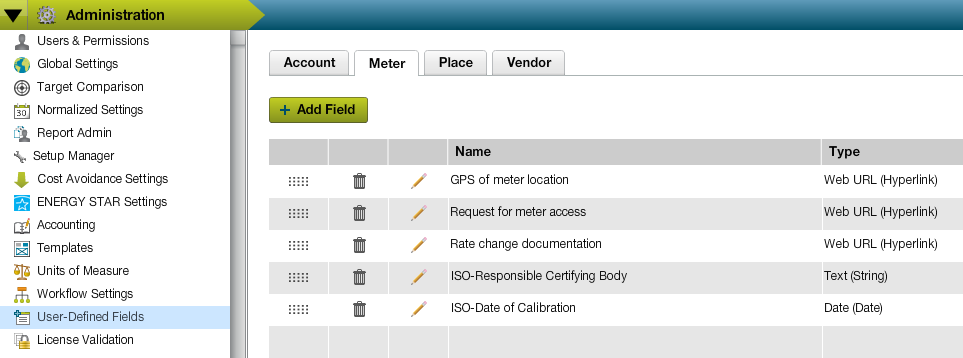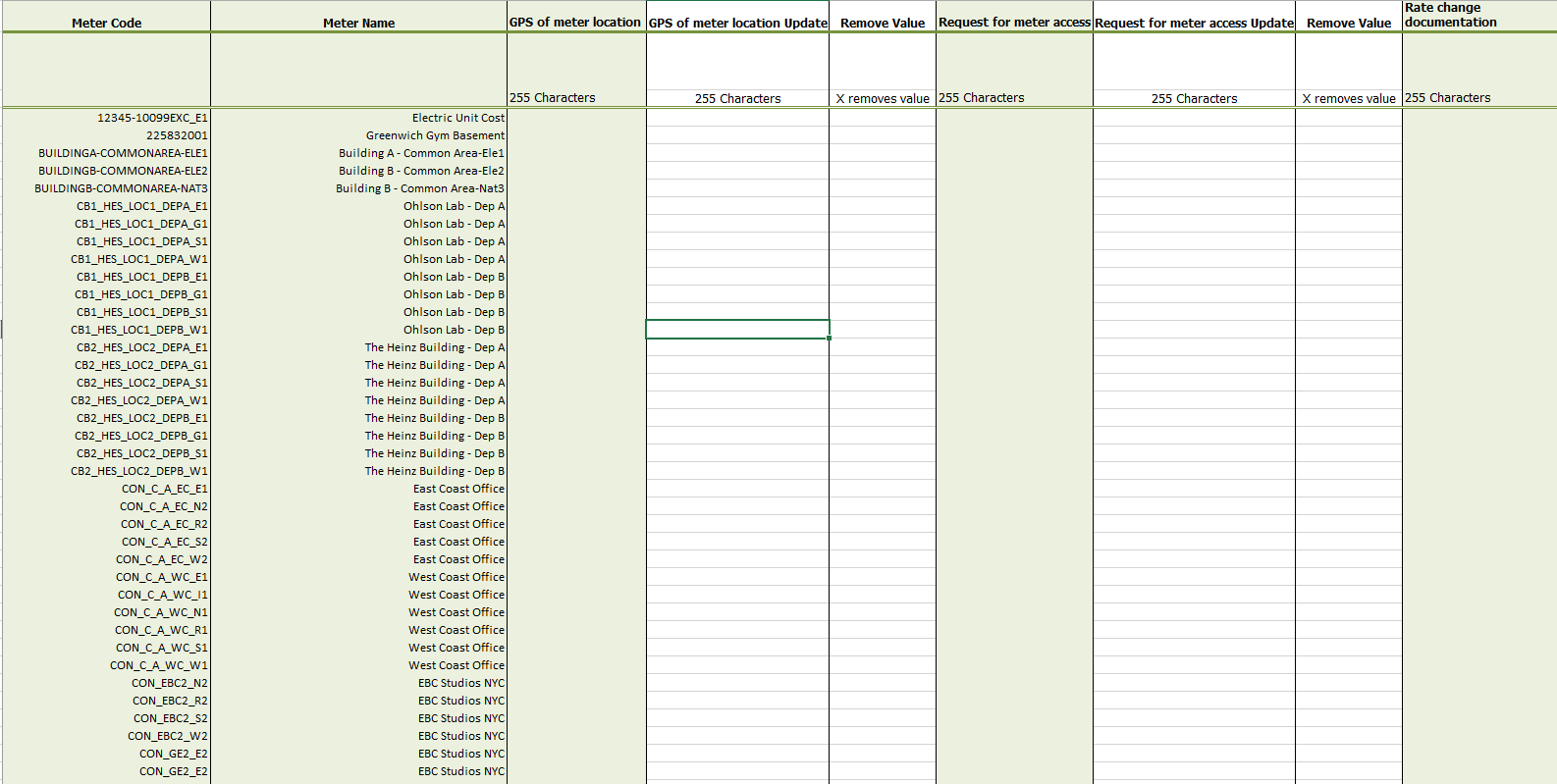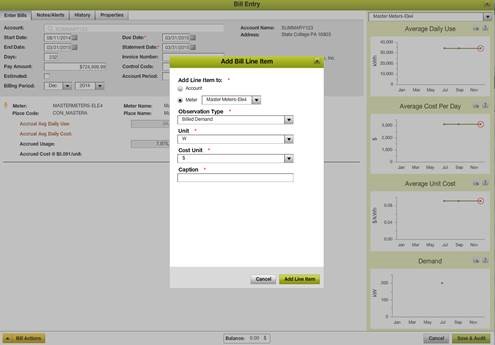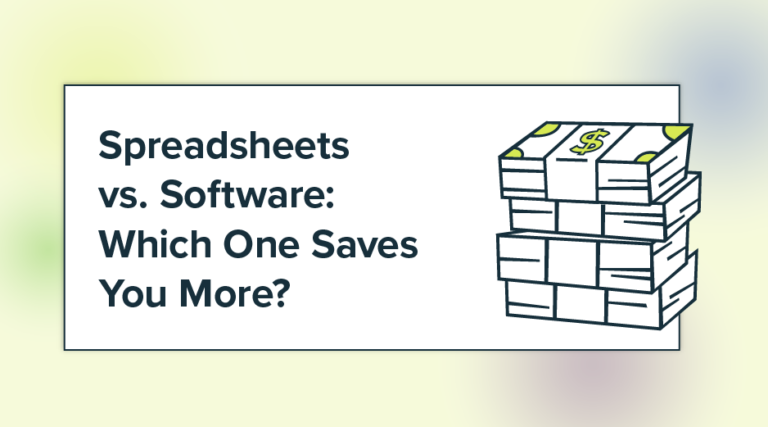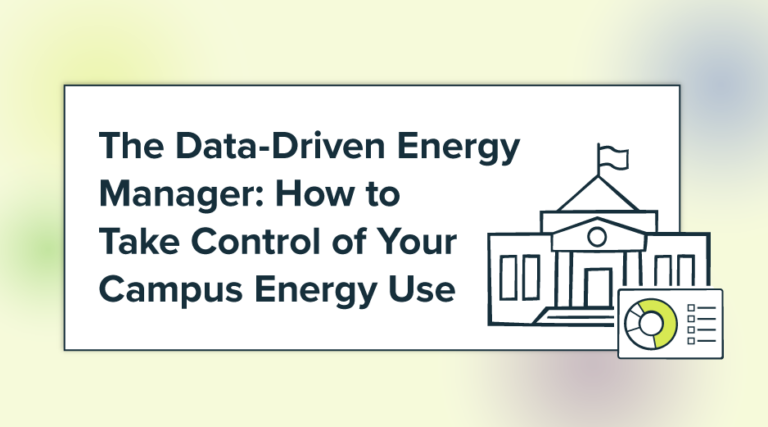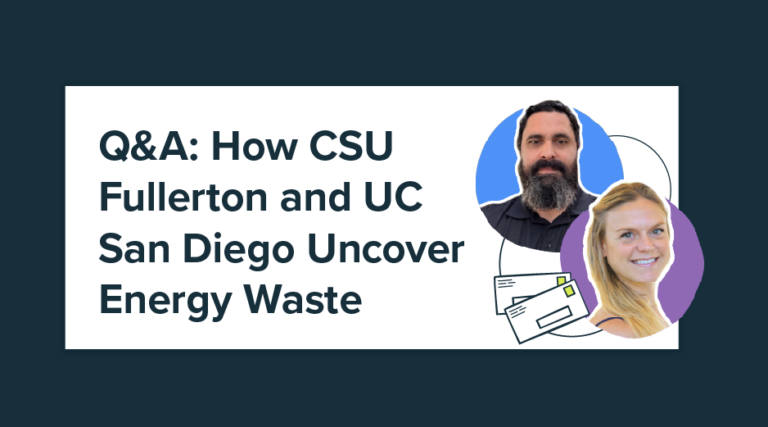In recent weeks, EnergyCAP has released two upgrades for EnergyCAP Online (ECO). This blog highlights new features and enhancements that have brought additional value to our clients.
In recent weeks, EnergyCAP has released two upgrades for EnergyCAP Online (ECO). This blog highlights new features and enhancements that have brought additional value to our clients.
Release 3.4.2 (April 1, 2016)
AP and GL Export Processor and API
Release 3.4.2 brings much-needed A/P and G/L export functionality to EnergyCAP Online. This feature enables many EnergyCAP Enterprise Desktop users to move their AP processes (both manual and automated) over to the powerful EnergyCAP Online platform for better performance and long-term support. The standard Workflow folders from EnergyCAP Enterprise (ECE) have been migrated into EnergyCAP Online (ECO) to assist in the transition of bill workflow processing for users that still need this functionality that is only available in ECE.
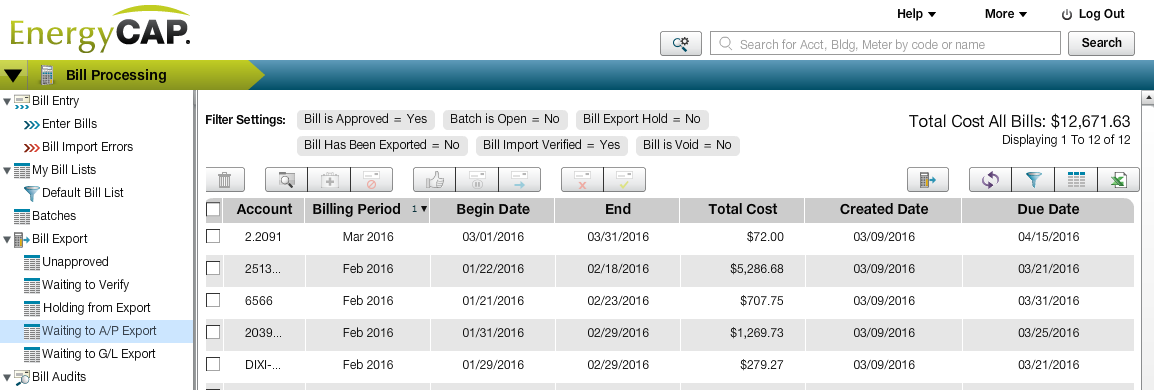
Clients that have had an A/P or G/L interface created by EnergyCAP, Inc. in the last 4-5 years have the potential to quickly move their processes online with minimal technical assistance from EnergyCAP, and there are a great many reasons to do so!
Onboard Unexport
When there were problems with exporting a batch of bills, setting them as “unexported” so that the export process could be run again has been a cumbersome chore using external processes. The Unexport functionality has now been moved into ECO. Added to the power of bill lists in EnergyCAP Online, this new functionality gives users a much more granular filtering mechanism to define an exact list of bills to be marked for export again. This is a huge process win for many clients who rely on the bill import process running smoothly, and need the tools to ensure that it does.
Universal Export Profile
The new bill export for A/P and G/L in EnergyCAP Online has been based on a universal bill export profile. This profile INI file is fully compatible with all A/P and G/L interface applications provided by EnergyCAP, Inc. through recent client implementations. This profile is now available for download within the application or from a new API, helping to ensure that automated export processes will continue to work even if updates to the profile are needed in the future. Going forward, this standard library for all client interfaces will provide a more standardized process for implementation and export automation.
“View Bill”
An enhancement has been added for all bill lists. Previously, if a user had the permission to edit bills the only option that had been available from bill lists for viewing the bill entry screen was “Edit Bill”. Now all users have access to a view-only mode, regardless of their creation or editing permissions. The View Bill button will open a read-only version of the bill, bypassing any workflow warnings that may be associated with the bill edit process.
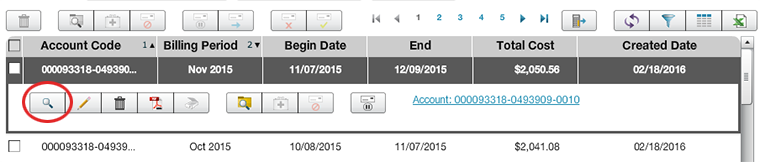
UDFs and User Permissions
Permissions have been updated throughout the application specifically in relation to viewing User-Defined Fields (UDFs). Some older user roles were not updating correctly, and users could view Places (for example) but might receive an error from the Place Properties tab because a UDF had a different “read” permission. Permissions are now fully harmonized with current available options in EnergyCAP. Future updates and improvements will give more granularity and control to administrators for these settings. All topmost permissions are still accounted for when viewing any data.
Permissions Upgrade
EnergyCAP Online (ECO) didn’t treat bill modification and workflow action permissions in precisely the same manner as the EnergyCAP Enterprise (ECE) Desktop application. This created issues for certain EnergyCAP Enterprise users who had created custom roles to restrict certain bill workflow actions. Release 3.4.2 updates all of the bill entry and workflow permissions in ECO to match the expected behavior from ECE. For users without custom User Roles, no differences will be observed.
Disappearing Auto-Groups?
An Auto-Group issue has been corrected: In some cases Place auto-groups could become empty temporarily when lots of building information changed, due to a database trigger issue.The root cause has been corrected, and will be released in a future database update. Clients experiencing the issue in the meantime can now receive assistance from Customer Service.
Release 3.4.1 (January 17, 2016)
User Defined Fields Setup Sheets
Implementation and management of User Defined Field (UDF) values has been a hassle for many EnergyCAP users. EnergyCAP Online 3.4.1 can dynamically generate setup/update sheets that include the customer’s user-defined fields for all four current objects; Place, Meter, Account, and Vendor.
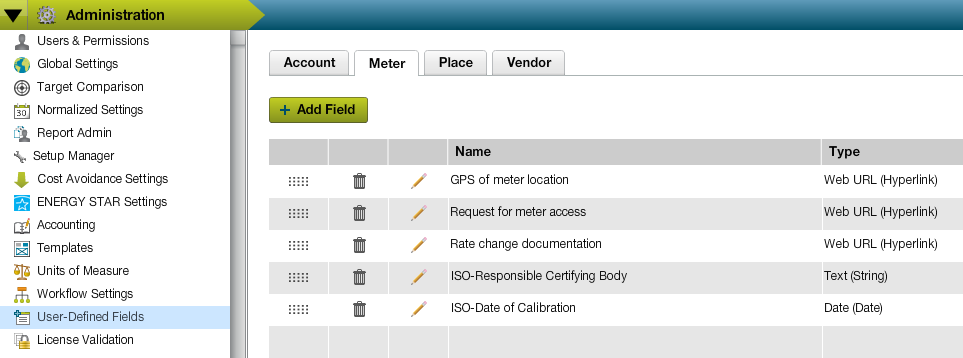
Using these setup/update sheets, clients can quickly import values for many objects across their EnergyCAP database while retaining the specific datatype for each field. The setup/update sheets can be generated from the Setup Manager section of Administration.
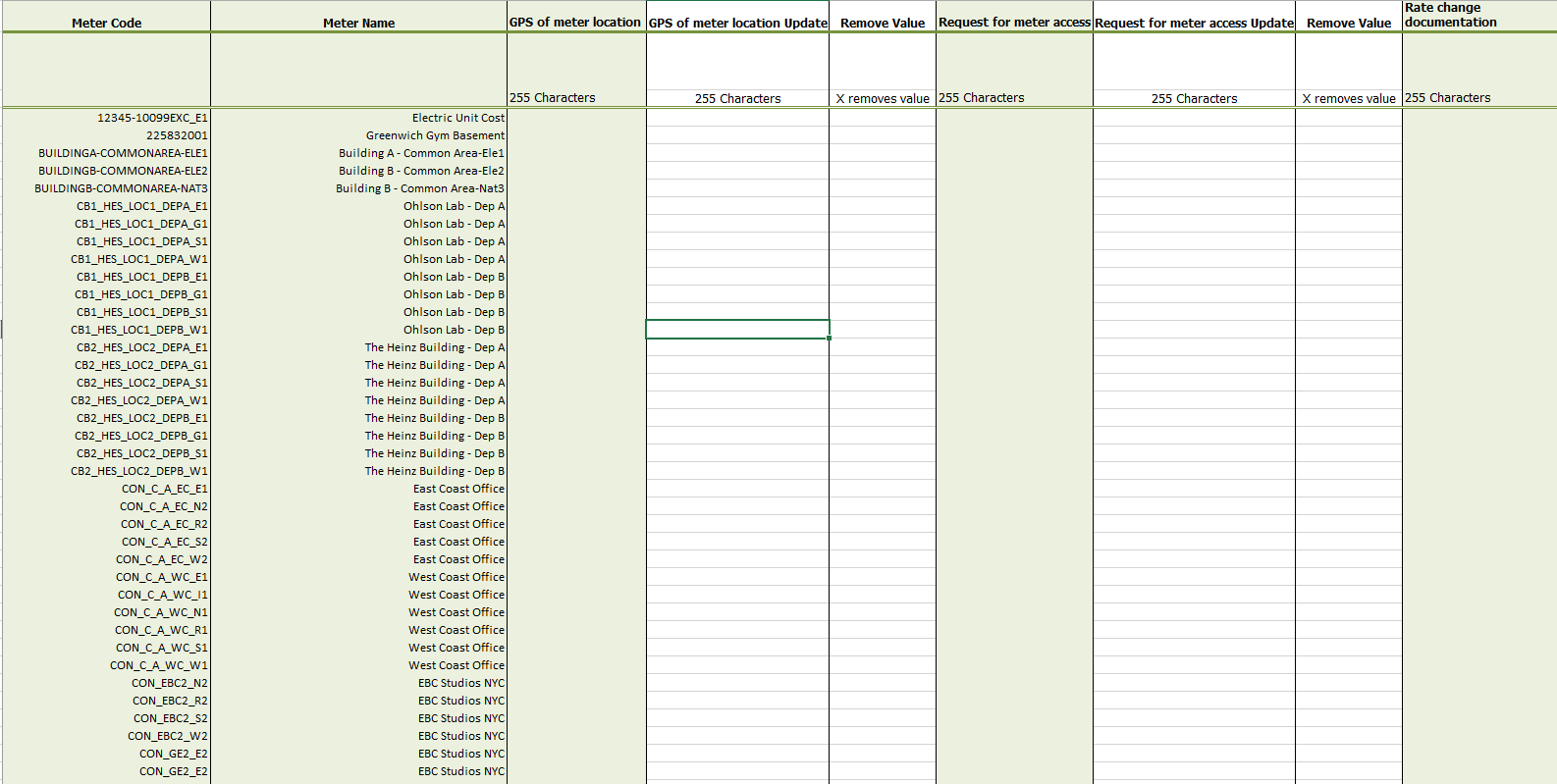
Add Meter Line item on Bill
In some cases, clients that create or edit utility bills by hand need a way to add a unique line item to the bill to handle an unusual charge. A new Bill Action menu item on the bill entry screen allows users to create one-time bill line items during bill entry, and to specify the relevant data for it. For bills with more than one meter, the process will prompt users to select the meter first.
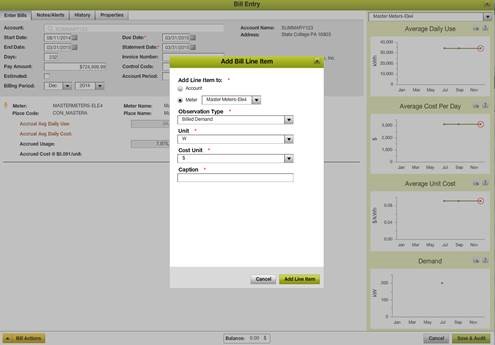
Clean Up Those Shared Reports!
One last bit of news which has been the cause for much rejoicing in some EnergyCAP circles: Reports that are copied to the “Shared Reports” folder can now be removed, allowing users to more effectively manage the reports they share within their organization.
Our frequent software updates demonstrate our company commitment to help our clients derive value from their utility bill information. We welcome your comments and collaboration as we continue to improve our product and service offerings.
{{cta(‘8cfa153c-284a-4dbf-9a0f-61e4fd92ff5c’,’justifycenter’)}}
 Best-in-class portfolio-level energy and utility bill data management and reporting.
Best-in-class portfolio-level energy and utility bill data management and reporting.
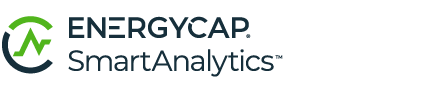 Real-time energy and sustainability analytics for high-performance, net-zero buildings.
Real-time energy and sustainability analytics for high-performance, net-zero buildings.
 A holistic view of financial-grade scope 1, 2, and 3 carbon emissions data across your entire business.
A holistic view of financial-grade scope 1, 2, and 3 carbon emissions data across your entire business.
 Energy and sustainability benchmarking compliance software designed for utilities.
Energy and sustainability benchmarking compliance software designed for utilities.
 In recent weeks, EnergyCAP has released two upgrades for EnergyCAP Online (ECO). This blog highlights new features and enhancements that have brought additional value to our clients.
In recent weeks, EnergyCAP has released two upgrades for EnergyCAP Online (ECO). This blog highlights new features and enhancements that have brought additional value to our clients.