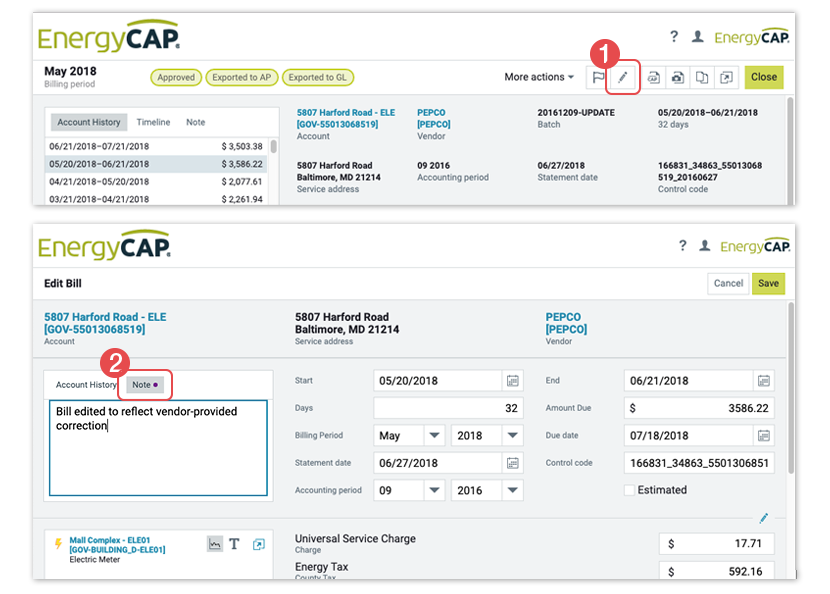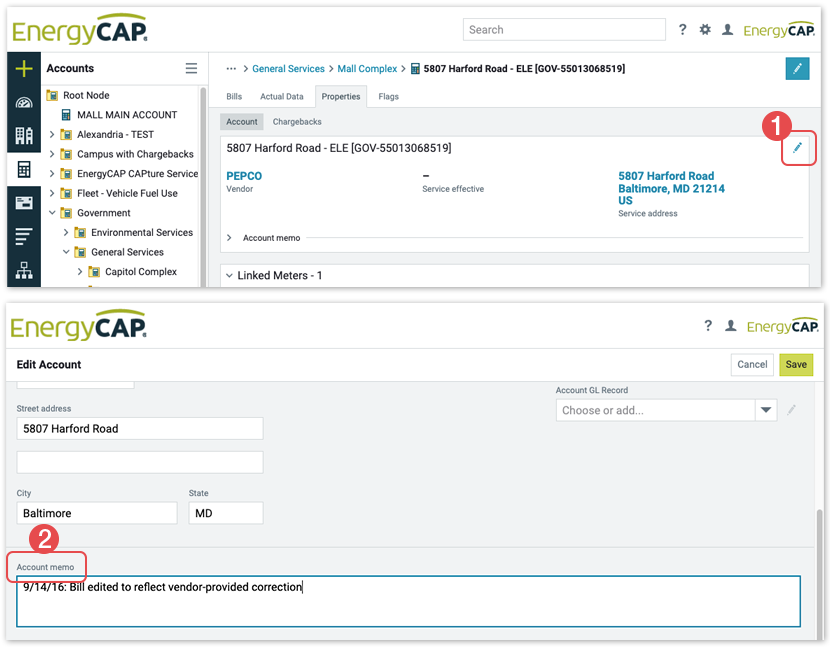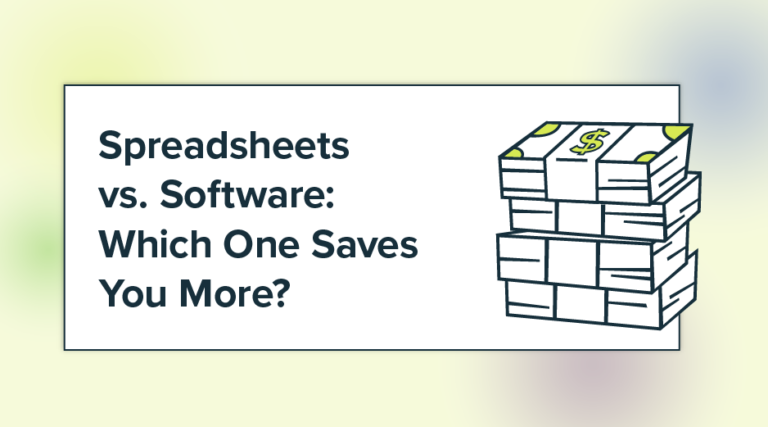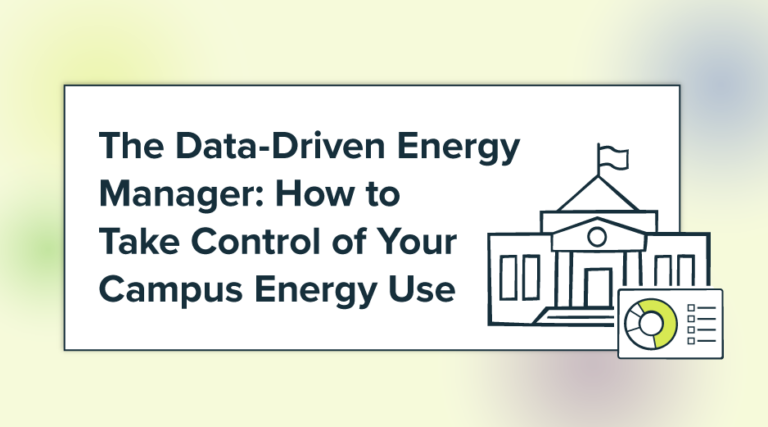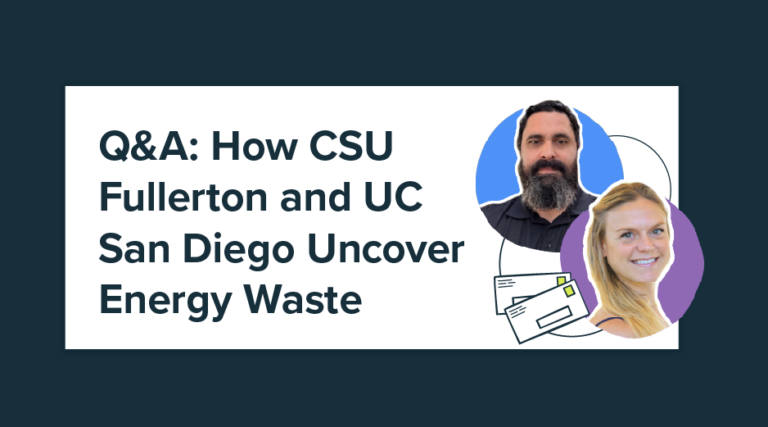Today’s blog post addresses an issue that can pose a challenge to any energy manager: the corrected utility bill.
Today’s blog post addresses an issue that can pose a challenge to any energy manager: the corrected utility bill.
Whether or not you are a current EnergyCAP client, you know the drill. Each month, you receive your utility bills,
enter or import them into your energy database and accounting system, and then pay them. Pretty straightforward, right?
Right…
But what happens when a bill you receive this month includes a line item correcting a bill you received and paid last month or many months ago?
{{cta(‘e9f3a561-399a-4463-b615-1fa52b626c90’)}}
That original bill has already been approved, submitted to A/P, and paid. And you’ve distributed reports based on that original vendor invoice. What are you to do now to record the correction, make sure Accounting receives an accurate pay amount, and maintain a paper trail that you may have to reference months down the road? And how will your choices impact future energy reporting?
There is a way to handle this challenging scenario using EnergyCAP software. In fact, there are three ways, and you can select the method that best fits your current business practices:
Method #1: Edit the Original Bill
The quickest and simplest way to revise a prior bill is just to edit it in EnergyCAP. When doing so, you can:
- Add a one-line bill message.
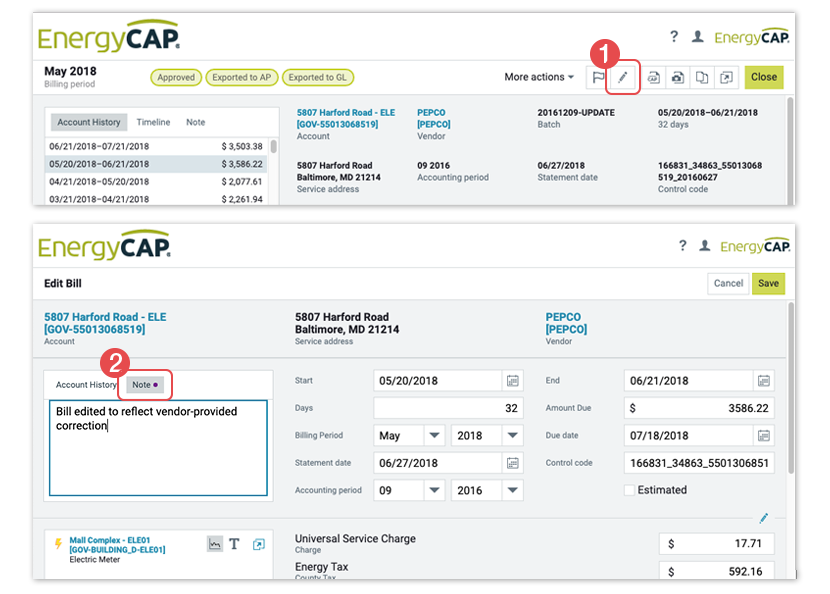
- Add an explanation via Account Memo:
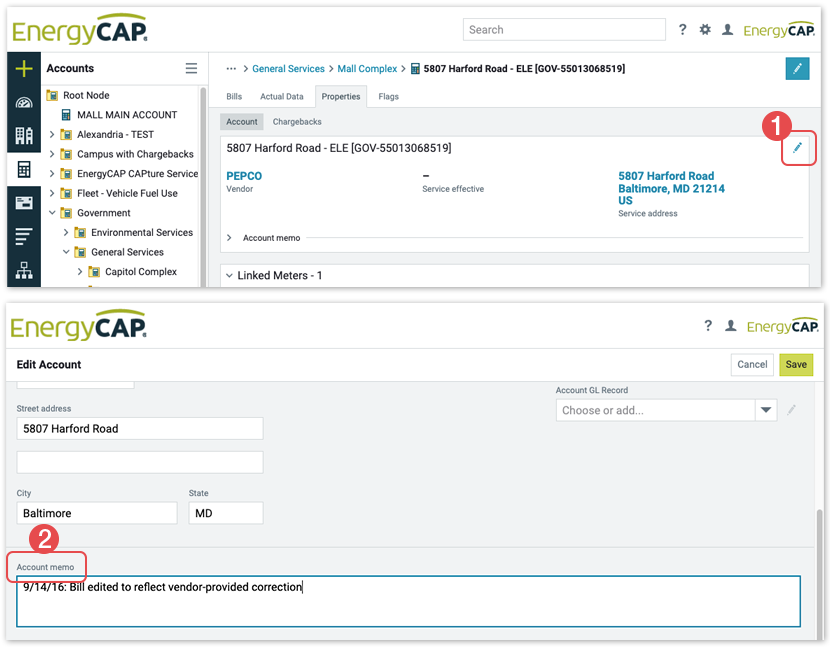
Advantages of editing the original bill:
The revision is made in the proper month, so the bill history will be accurate. There will be no adverse impacts on the accuracy of future forecasting, budgeting, audits or cost avoidance – all of these functions in EnergyCAP use bill history as a basis for ‘expected’ consumption and cost.
Disadvantages of editing the original bill:
- Reports that you have already prepared and distributed will be out-of-date.
- If you interface EnergyCAP with accounts payable, the edited bill no longer reflects what was actually sent to A/P at the time (hence the need for a memo as discussed above). More importantly, the bill that will flow from EnergyCAP to A/P today has to reflect the net amount due to the vendor today. For example, if today’s bill is for a net of $10,000 ($15,000 of electricity consumed this month and a $5,000 credit for a prior month) you want to pass a $10,000 transaction to A/P, not a $15,000 transaction. The vendor has “trued up” your account on today’s bill, so you have to do likewise on your end for energy and cost accounting.
Method #2: Make the Correcting Entry in the Current Bill
You may prefer to leave the original bill untouched and true-up the account by making an adjustment in the current bill.
A good way to do this is to build a cost and usage adjustment line item in each template. The adjustment may be recorded using this line item whenever you receive a cancel/rebill or other vendor adjustment.
Advantages of correcting the current bill:
The correct transaction will flow to A/P, and EnergyCAP will be ‘synchronized’ with vendor records. Year-to-date energy use and cost will be correct.
Disadvantages of correcting the current bill:
Individual monthly energy use and cost will not be correct. (Example: Last month shows values that are too high due to vendor overcharge, and this month shows values that are too low due to correction.) Future forecasts, budgets, audits, and cost avoidance reports that use this data will be skewed, although year-to-date values will normally be accurate.
Method #3: Create an Adjustment Bill
Instead of showing the adjustment on today’s bill, enter today’s bill as the gross amount (the actual cost and consumption not including the adjustment) and then create a second bill that includes just the adjusted cost and consumption. If the correction is a credit, the values on the second bill will be negative. This adjustment bill can use the dates and billing period of today’s bill (if you want to track the adjustment this month), or you can use prior dates and billing periods in order to reflect the adjustment in the proper month.
Advantages of an adjustment bill:
- Good audit trail
- Flexibility as to which billing period will reflect the adjustment
- If you interface with A/P, both bills will flow to A/P, and the net amount due to the vendor will be correct. However, make sure your A/P system can handle two transactions for the same vendor in the same billing period and create payment for the net amount.
Disadvantages of an adjustment bill:
A little bit of extra work, since two bills will be created.
Like many of us, EnergyCAP has “been around the block a few times.” We’ve seen it all, so to speak, and we’ve remained America’s #1 Utility Bill Management Software due in large part to our ability to accommodate the vast, varied, and often complex world of utility bill management better than any other application. I encourage you to download our eBook, 6 Tips for Tracking Utility Bills, for additional tips to help you operate more efficiently, identify billing problems, and save money.
{{cta(‘e9f3a561-399a-4463-b615-1fa52b626c90’)}}
 Best-in-class portfolio-level energy and utility bill data management and reporting.
Best-in-class portfolio-level energy and utility bill data management and reporting.
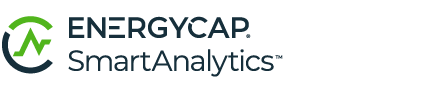 Real-time energy and sustainability analytics for high-performance, net-zero buildings.
Real-time energy and sustainability analytics for high-performance, net-zero buildings.
 A holistic view of financial-grade scope 1, 2, and 3 carbon emissions data across your entire business.
A holistic view of financial-grade scope 1, 2, and 3 carbon emissions data across your entire business.
 Energy and sustainability benchmarking compliance software designed for utilities.
Energy and sustainability benchmarking compliance software designed for utilities.
 Today’s blog post addresses an issue that can pose a challenge to any energy manager: the corrected utility bill.
Today’s blog post addresses an issue that can pose a challenge to any energy manager: the corrected utility bill.